Add a link with a banner
You have the choice between these four banners:
Banner 01
To add this banner at your page you have to insert, at the good place, the codes below :
<!– BEGINNING OF CODE ATIBOX–>
<a href=”https://atibox-online.net” target=”_blank”>
<img src=”https://atibox-online.net/Banner/Banner-atibox01.gif” width=”350″ height=”80″ border=”0″></a>
<!– END OF CODE ATIBOX–>
banner sample 01
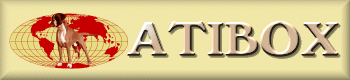
Banner 02
To add this banner at your page you have to insert, at the good place, the codes below:
<!– BEGINNING OF CODE ATIBOX–>
<a href=”https://atibox-online.net” target=”_blank”>
<img src=”https://atibox-online.net/Banner/Banner-atibox02.gif” width=”148″ height=”80″ border=”0″></a>
<!– END OF CODE ATIBOX–>
banner sample 02

Banner 03
To add this banner at your page you have to insert, at the good place, the codes below:
<!– BEGINNING OF CODE ATIBOX–>
<a href=”https://atibox-online.net” target=”_blank”>
<img src=”https://atibox-online.net/Banner/Banner-atibox03.gif” width=”240″ height=”115″ border=”0″></a>
<!– END OF CODE ATIBOX–>
banner sample 03

Banner 04
To add this banner at your page you have to insert, at the good place, the codes below:
<!– BEGINNING OF CODE ATIBOX–>
<a href=”https://atibox-online.net” target=”_blank”>
<img src=”https://atibox-online.net/Banner/Banner-atibox04.gif” width=”133″ height=”70″ border=”0″></a>
<!– END OF CODE ATIBOX–>
banner sample 04

